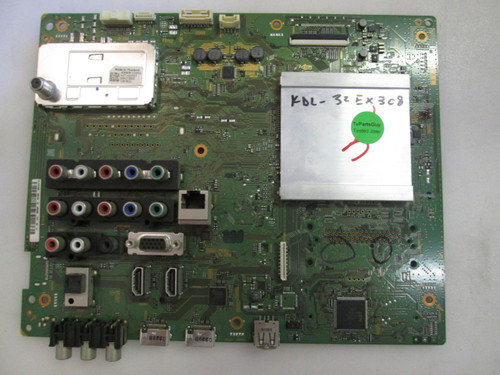Brand: SONY
COMPATIBLE MODEL:
SONY KDL-40EX40B
SONY KDL-32EX40B
Description: Main board
Board / Part#:1-881-636-31 / A1749584B
NOTES/COMMENTS: Please make sure you are ordering the right part#. Same model TVs can use different part #'s.
A software update is required upon installing this part. After replacing this board please Visit Sony Support and follow the software update instructions below.
Software Update Instructions:
- Download the correct firmware for your model from Sony.
- Format a flash drive to Fat 32
- Extract the firmware to the flash drive. Check the instructions as most firmware needs the folder to be extracted to the flash drive with the file inside it. It will not work if you just extract the bin file only.
- With power disconnected insert the thumb drive.
- Plug in power and wait. If the TV stays on standby hit the power button, if it goes to amber and green let it run
- Wait! Give the TV 10 minutes, if the update works the light will change to Amber and Red. The TV will reboot several times during the install. Wait until the onscreen display tells you to remove the flash drive.
- If the install does not work unplug power and flash drive. Turn on the TV and then try inserting the flash drive again.
WARRANTY INFORMATION
Please Read Before Purchasing:
TvPartsGuy.com is a Tech to Tech sales company. We strive to help the Tech community find hard to get TV Parts at an affordable price. Registered Techs and Service Centers receive a 90 Day Warranty on all orders & No Restock Fee on Store Credit Returns.
(See Policy for Registered Service Centers). Want to Register? Give us a call 909-598-9777
The General Public is welcome to purchase from our site under guidelines set forth. All purchases made by anyone Not Registered as a Certified Service Center is purchasing any and all items on a store credit return policy only. There will be no Refunds. Please Click Here for Details